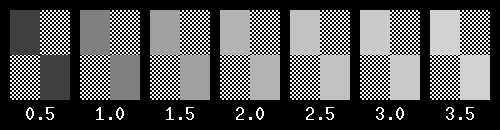
System gamma can be estimated by finding midtone gray that matches in intensity with stippled black and white pattern. Make sure that your video card is in at least 24 bit mode. 15 and 16 bit modes do not have enough shades of gray to get any precision, not to mention 8 bit mode. Then make sure that black areas are fully black. Especially check edge of the display where there is no picture. Dim the brightness to get them black if they are not.
Now look at the test targets below. The stippled areas should appear crisp, and the midtone gray areas continuous. If the stippled pattern is bleeding, and the edges are not sharp, reduce the resolution of the monitor. Now by eye-balling pick the target on which gray tone and stippled pattern appear of equal intensity. Squinting your eyes and moving your head from side to side helps to see fine differences. The number below that target is (approximately) your system gamma. It will probably be somewhere in 1.8 - 2.5 range, depending on your hardware configuration. The rest of the targets are there just to take up the space :).
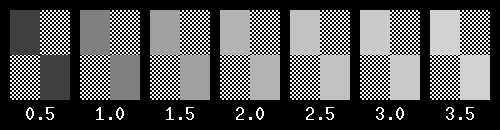
[ Back to Adjusting Your Monitor | Scarse Project Homepage ]